How Co-pilot is Changing the Game for Microsoft Office Suite
Summary: Microsoft’s new AI Co-pilot is set to revolutionize the workplace by automating routine tasks, providing personalized recommendations, and creating a more inclusive environment. Co-pilot is integrated with other Microsoft services, making it easier to collaborate, manage projects, and communicate with colleagues, all within a single platform. However, there are concerns regarding user privacy, which Microsoft has addressed. In this article, we will explore what Co-pilot is, how it works, and its potential benefits and concerns.
Introduction:
As technology continues to advance at an exponential rate, the way we work is also evolving. One of the most exciting advancements in recent years is the development of artificial intelligence (AI), which is set to revolutionize the workplace. Microsoft’s new AI Co-pilot is a prime example of this. In this article, we will explore what Co-pilot is, how it works, and its potential benefits and concerns.
What is Co-pilot? Co-pilot is a new AI feature developed by Microsoft that is designed to assist users with their everyday tasks within the Microsoft Office Suite. Co-pilot uses machine learning algorithms to analyze user behavior and provide personalized suggestions to help streamline workflows and increase productivity.
How Does Co-pilot Work? Co-pilot is integrated with other Microsoft services, such as Microsoft Teams and Microsoft Outlook, making it a comprehensive workspace for users. As users interact with the platform, Co-pilot learns from their behavior and adapts to their needs, becoming more intuitive and personalized over time.
Benefits of Co-pilot: Co-pilot offers numerous benefits to users, including increased productivity, time savings, reduced errors, and a more inclusive workplace. By automating routine tasks and providing personalized recommendations, Co-pilot frees up time for users to focus on more important tasks, ultimately leading to a better quality of work. Additionally, Co-pilot has the potential to create a more inclusive workplace by assisting users with accessibility needs.
Examples of Co-pilot in Action: Co-pilot can assist with a wide range of tasks, including scheduling meetings, composing emails, and generating charts and graphs. For example, if a user is scheduling a meeting in Microsoft Teams, Co-pilot can suggest the best time and date based on the participants’ availability. If a user is composing an email, Co-pilot can suggest relevant attachments or recommend a more effective way to phrase the message. If a user is creating a chart or graph in Microsoft Excel, Co-pilot can recommend the best type of chart to use based on the data.
Concerns with Co-pilot: One of the main concerns with the use of Co-pilot is privacy. As Co-pilot uses machine learning algorithms to analyze user behavior and provide personalized suggestions, it raises questions about the use and storage of user data. However, Microsoft has stated that Co-pilot is designed with privacy in mind, and user data is anonymized and encrypted to protect user privacy.
Conclusion: In conclusion, Microsoft’s new AI Co-pilot is set to revolutionize the workplace by streamlining workflows, increasing productivity, and creating a more inclusive environment. While there are concerns regarding privacy, Microsoft has addressed these concerns and designed Co-pilot with privacy in mind. As Co-pilot continues to learn and adapt to user behavior, it has the potential to become an indispensable tool for users of the Microsoft Office Suite.